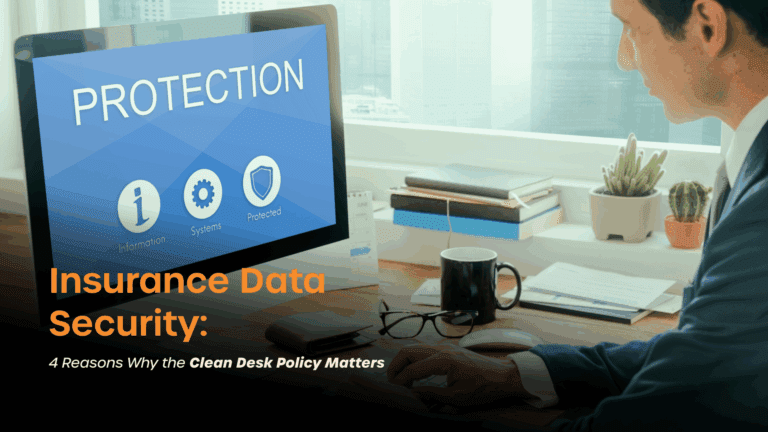
Protect Your Business with RemoteDesk: Best Practices for Data Breach Prevention
- Rajnish Kumar
- 6 Mins

Data breaches cause major financial and reputational damage. Preventing them requires strong passwords, limited access, multi-factor authentication, employee training, endpoint security, and incident response plans. RemoteDesk’s AI-powered tools provide continuous user verification, strict access controls, real-time monitoring, and automated threat detection to safeguard sensitive data. Combining these best practices with RemoteDesk’s solutions helps businesses effectively prevent data breaches and protect their information.
In a recent data security breach, a leading financial services firm reported a data breach affecting over 1 million customers, with attackers exploiting unpatched vulnerabilities in their software. This incident underscores the critical importance of robust patch management and continuous monitoring to prevent similar breaches. By integrating RemoteDesk’s automated data monitoring and continuous authentication features, businesses can better protect themselves against such threats.
In today’s digital age, safeguarding your business against data breaches is paramount. Cybercriminals are increasingly sophisticated, targeting sensitive information that can cripple organizations both financially and reputationally. At RemoteDesk, we understand the gravity of these threats and offer robust solutions to ensure your data remains secure. We will explore the causes and costs of data breaches and outline best practices for data breach prevention that align with the latest data security strategies.
Understanding Data Breaches: Causes and Impacts
Data breaches occur when unauthorized parties gain access to sensitive data, often leading to severe consequences. According to IBM’s 2023 report, the average cost of a data breach reached an all-time high of $4.45 million. These breaches can stem from various sources:
- Hacking Incidents: Exploiting software vulnerabilities.
- Ransomware Attacks: Encrypting and potentially exfiltrating data.
- Accidental Exposure: Human errors causing data leaks.
- Insider Threats: Unauthorized access by employees or contractors
- Social Engineering Attacks: Phishing and malware attacks targeting endpoints.
The consequences of data breaches extend far beyond initial financial losses. Businesses face operational disruptions, reputational damage, and erosion of trust in digital systems. A Ponemon Institute study underscores the lasting impact of data breaches on consumer trust, revealing that 25% of Americans actively avoid companies compromised in such incidents.
Best Practices for Data Breach Prevention
Adopting best practices for data breach prevention is crucial in mitigating these risks. Here are some strategies to help your business stay protected:
- Enforce Strong Password Policiessome text
- Implement robust password policies in line with NIST recommendations, ensuring passwords are at least eight characters long and avoid common phrases or patterns.
- Privilege Access Managementsome text
- Restrict data access based on job requirements. Employees should only have access to information necessary for their roles, reducing the risk of unauthorized access.
- Multi-Factor Authentication (MFA)some text
- Strengthen user account security with MFA, requiring multiple forms of verification for access, especially for high-risk transactions.
- Comprehensive Employee Trainingsome text
- Conduct ongoing security training tailored to specific job roles. Regularly update training programs to reflect evolving threats and conduct simulated phishing exercises.
- Endpoint Securitysome text
- Implement and maintain up-to-date antivirus and anti-malware software on all devices accessing company data. Utilize firewalls and intrusion detection systems to monitor and secure your network.
- Incident Response Plansome text
- Develop and maintain a detailed incident response plan, outlining steps to take in the event of a breach. Regularly conduct drills to ensure preparedness and refine the plan as needed.
- Data Loss Prevention (DLP) Solutionssome text
- Implement DLP tools like RemoteDesk’s AI-powered eDLP (Enhanced Data Loss Protection) security to monitor, detect, and prevent unauthorized access or data exfiltration. Our solution includes features such as continuous facial scan verification, compliance management, and real-time spoof detection, ensuring comprehensive protection across all operating systems.
Which of the Following are Data Breach Prevention Best Practices?
Implementing effective data breach prevention practices is essential for maintaining a strong security posture. Here are key best practices relevant to RemoteDesk’s capabilities:
- Continuous Authentication and Verificationsome text
- RemoteDesk’s continuous facial scan verification ensures that only authorized users access sensitive data, preventing unauthorized access.
- Strict Access Controlssome text
- Implementing access control measures, such as those offered by RemoteDesk’s ID scan and desk scan features, limits data access to authorized personnel only.
- Monitoring and Authenticationsome text
- Shoulder surfing and multiple person detection monitor for unauthorized activity, helping to detect and prevent potential breaches.
- Prohibiting Unauthorized Actionssome text
- Features like prohibiting copy/paste and print screen actions ensure that sensitive data cannot be easily exfiltrated or leaked.
- Regular Security Audits and Compliance Managementsome text
- RemoteDesk’s compliance management tools help maintain adherence to different industry standards and conduct regular security audits to identify and mitigate risks.
- Automated Threat Detectionsome text
- Utilize automated threat detection systems, like RemoteDesk’s real-time spoof detection and camera block detection, to identify and respond to security threats promptly.
- Employee Training and Awarenesssome text
- Continuous security training and awareness programs for employees ensure they recognize and respond to potential threats, supporting the overall security strategy.
Final Take on Conclusion Data Breach Prevention
A multi-faceted, proactive approach is essential to shield your business from the threat of data breaches. By implementing the best practices outlined above and leveraging RemoteDesk’s cutting-edge security solutions, you can significantly reduce the risk of data breaches and safeguard your valuable information.
Stay ahead of data threats with RemoteDesk. Contact us today to learn more about how our solutions can enhance your data security posture.
1. What is RemoteDesk?
2. How does RemoteDesk ensure compliance with regulations like PHI, HIPAA & PCI DSS?
3. Can RemoteDesk integrate with our existing security and productivity tools?
4. How does RemoteDesk handle remote and hybrid workforce management?
5. What types of analytics and reporting does RemoteDesk offer?
Get Started Today
Sign up in minutes. Secure your remote
workforce with confidence.
See how RemoteDesk makes compliance and data protection effortless.




