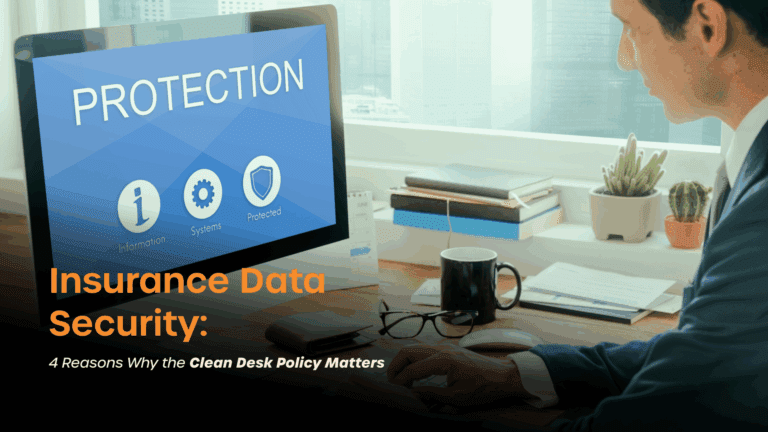
The End of Traditional DLP?
Here’s Why Enterprises are Moving to eDLP
- Rajnish Kumar
- 6 Mins
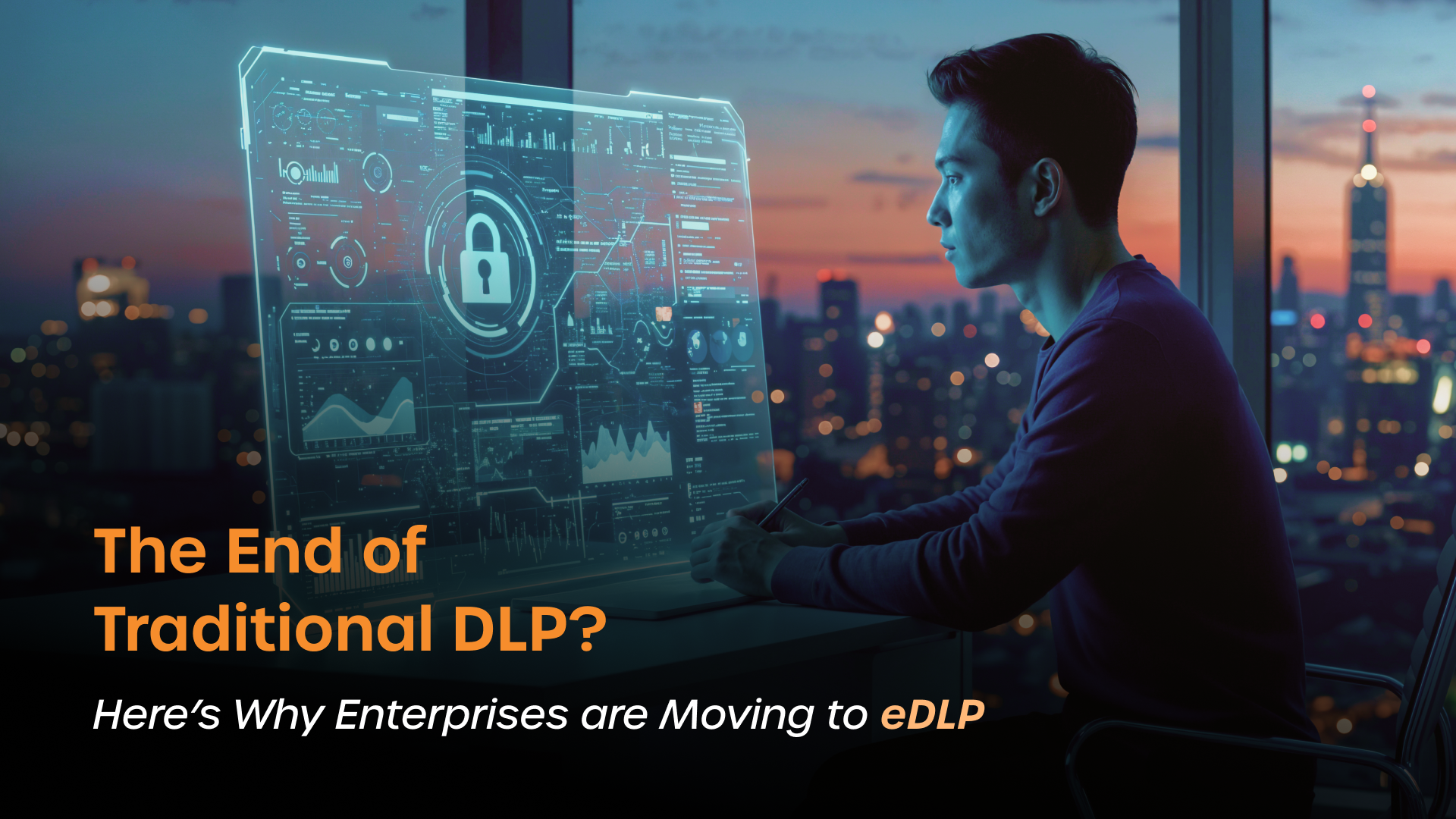
Summary
Data Loss Prevention (DLP) was considered the gold standard for safeguarding sensitive data. It monitored file transfers, blocked suspicious uploads, and kept an eye on emails leaving the network.
For years, Data Loss Prevention (DLP) was considered the gold standard for safeguarding sensitive data. It monitored file transfers, blocked suspicious uploads, and kept an eye on emails leaving the network.
But in 2025, the threat landscape looks nothing like it did a decade ago. Hybrid work, cloud adoption, BYOD policies, and sophisticated insider threats have pushed traditional DLP to its limits — and often beyond.
That’s why forward-thinking enterprises are upgrading to Enhanced Data Loss Prevention (eDLP) — a modern approach designed to close the gaps that legacy DLP leaves open.
What’s Wrong with Traditional DLP?
Traditional DLP solutions were built for a time when:
- Employees worked inside secure office networks.
- Data lived on company-owned devices.
- Threats came mostly from external hackers, not insiders.
Today, those assumptions are outdated. Here’s where old DLP struggles:
- Blind Spots in Remote Work
Traditional DLP relies heavily on network monitoring. Once employees work remotely or use unmanaged devices, much of that visibility disappears. - No Real Context Awareness
Old DLP flags a lot of “false positives” because it can’t truly understand the context — it might block harmless actions while missing subtle insider threats. - Reactive, Not Proactive
Legacy systems often detect incidents after they’ve happened, leaving businesses scrambling to contain the damage. - Weak BYOD & VDI Coverage
As more employees use personal devices or virtual desktops, DLP tools without endpoint intelligence simply can’t enforce policies effectively.
What Makes eDLP Different?
Enhanced Data Loss Prevention (eDLP) redefines the approach by adding real-time, endpoint-level monitoring and AI-driven context analysis.
Here’s how eDLP solves the problems that sink traditional DLP:
- Continuous Monitoring — Anywhere
eDLP works at the device level, ensuring that whether an employee is in the office, at home, or in a coffee shop, their activities are monitored for compliance. - Context + Behavior Analysis
By combining computer vision, machine learning, and user behavior analytics, eDLP can differentiate between a risky action and normal work, reducing false alarms. - Zero Trust Alignment
eDLP fits seamlessly into a Zero Trust framework, verifying every action, user, and endpoint before allowing access. - Protection for Modern Workflows
Whether it’s VDI, BYOD, Citrix, Island Browser, or ThinScale environments, eDLP ensures no data slips out unnoticed.
Key Differences Between Traditional DLP and Enhanced DLP
| Feature | Traditional DLP | RemoteDesk | Who Stands Out |
|---|---|---|---|
| Data Loss Prevention (DLP) | ✅ Enterprise-grade DLP across endpoints, network, and cloud | ❌ Not a DLP tool | ⭐ Traditional DLP |
| User Behavior Analytics (UEBA) | ✅ Uses ML/AI to detect risky user behavior & anomalies | ❌ No behavioral analytics | ⭐ Traditional DLP |
| Web & Cloud Security (SASE, CASB) | ✅ Offers full web/cloud access controls, threat protection | ❌ No web or cloud gateway functionality | ⭐ Traditional DLP |
| Endpoint Protection | ✅ Protects data and systems at endpoint level |
⚠️ Only monitors user activity visually |
⭐ Traditional DLP |
| Firewall / Network Security | ✅ Integrated NGFW (Next-Gen Firewall) and network protection | ❌ Not a network security product | ⭐ Traditional DLP |
| Facial Authentication (Continuous) | ❌ Not offered | ✅ Real-time facial recognition & spoof detection | ⭐ RemoteDesk |
| Imposter Detection / Spoof Alerts | ❌ | ✅ Alerts when photo/video/image is used instead of real face | ⭐ RemoteDesk |
| Clean Desk Policy Enforcement | ❌ | ✅ Detects paper, phones, multiple persons, unauthorized environment | ⭐ RemoteDesk |
| Real-Time Presence Monitoring | ❌ | ✅ Continuously monitors if the right person is working | ⭐ RemoteDesk |
| Screen/Visual Surveillance | ❌ | ✅ Captures and analyzes webcam feed for compliance | ⭐ RemoteDesk |
| Identity Verification |
⚠️ Limited to login/access policies |
✅ Biometric facial match + continuous authentication | ⭐ RemoteDesk |
| Session Recording (Visual) | ❌ | ✅ Optional screen recording & webcam snapshots | ⭐ RemoteDesk |
| Compliance Focus (Remote Work) |
⚠️ Focused more on data compliance (GDPR, HIPAA, etc.) |
✅ Specifically ensures remote work policy compliance | ⭐ RemoteDesk |
| Integration with SIEM & SOC Tools | ✅ Easy integration with enterprise tools like Splunk, ArcSight |
⚠️ Limited integration options |
⭐ Traditional DLP |
| Policy Customization | ✅ Very detailed and rule-based | ✅ Custom admin settings (alerts, thresholds) | Tie |
| Cloud / SaaS Model | ✅ Available | ✅ Available | Tie |
| Target Environment | Enterprises with hybrid infra (network + cloud) | Remote-first or hybrid teams handling sensitive data | Depends on use case |
Use Traditional DLP if:
- You want to protect data across endpoints, email, cloud, and networks.
- You need to detect insider threats using user behavior patterns.
- You are securing a large enterprise or hybrid IT environment.
- You have a mature security stack with SIEM/SOC integrations.
Use RemoteDesk if:
- You need to verify the identity of remote users.
- You want to prevent unauthorized access or screen capture visually.
- You’re working with BPOs, BFSI, or healthcare outsourcing sensitive tasks remotely.
- You care about presence detection, clean desk, spoof attempts, or visual compliance.
Compliance Pressure is Rising
Regulations like HIPAA, PCI DSS, GDPR, and CCPA now demand stronger evidence of continuous monitoring and proactive data protection. Legacy DLP tools often fall short when auditors ask for proof of activity logs, insider threat controls, or BYOD compliance.
eDLP delivers real-time audit trails, screen captures, and endpoint event logs, making compliance reporting faster and more reliable.
Why Enterprises are Making the Switch
Switching from DLP to eDLP isn’t just an upgrade — it’s a survival move. Modern threats must:
- Proactive detection instead of post-incident alerts.
- Anywhere, anytime visibility over sensitive data.
- Stronger insider threat defense with context awareness.
- Seamless compliance readiness for global regulations.
Final Word
Traditional DLP had its moment, but in today’s environment, it’s not enough. Enhanced DLP (eDLP) offers the adaptability, intelligence, and visibility needed to safeguard the modern enterprise.
If your organization handles sensitive information and let’s face it, every organization does—it’s time to move toward a solution that knows your data as well as you do.
This is where RemoteDesk comes in.
Our Secure eDLP platform goes beyond traditional rule-based protection, combining AI-powered detection with customer-trainable models to guard your unique business data. Whether your teams work in-office, remotely, or on BYOD setups, RemoteDesk ensures your data stays exactly where it belongs—secure, compliant, and under your control.
Outsmart data leaks before they happen.
Protect your crown jewels with RemoteDesk Secure eDLP—the next generation of data loss prevention.
1. What is RemoteDesk?
2. How does RemoteDesk ensure compliance with regulations like PHI, HIPAA & PCI DSS?
3. Can RemoteDesk integrate with our existing security and productivity tools?
4. How does RemoteDesk handle remote and hybrid workforce management?
5. What types of analytics and reporting does RemoteDesk offer?
Get Started Today
Sign up in minutes. Secure your remote
workforce with confidence.
See how RemoteDesk makes compliance and data protection effortless.




